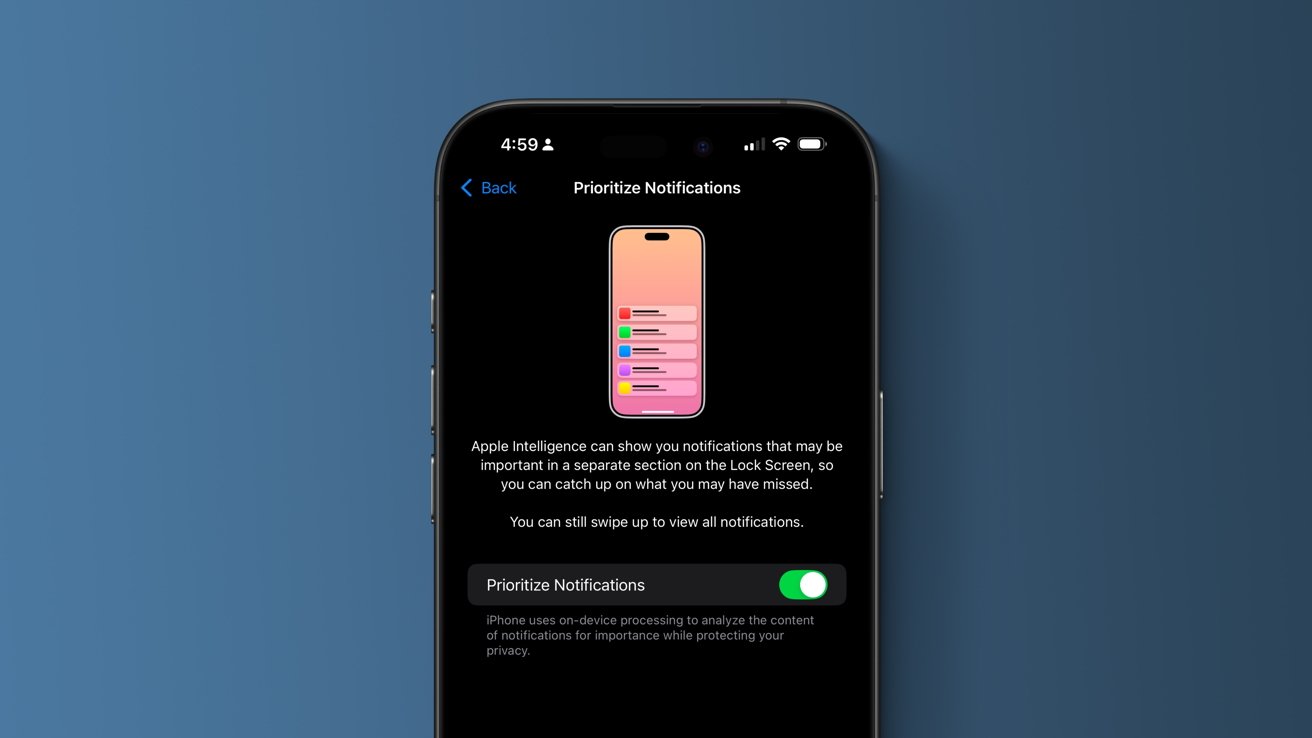
Apple Intelligence takes another leap forward with iOS 18.4, focusing on providing a highly intuitive and personalized user experience. If you’ve been waiting for Apple’s AI to understand you better, respond more naturally, and organize your notifications more efficiently, this update is bound to make a noticeable difference. Let’s take a closer look at the improvements.
Expanded Language Support
One of the biggest updates in iOS 18.4 is the expansion of Apple Intelligence’s language capabilities. Initially limited to US English at launch, Apple has steadily been rolling out support for different regional variations. With this update, support now extends to English speakers in India and Singapore, along with full compatibility for eight additional languages including:
- Chinese (Simplified)
- French
- German
- Italian
- Japanese
- Korean
- Portuguese (Brazil)
- Spanish
This is a major step toward making Apple Intelligence more inclusive and effective across diverse cultures and user needs. It also means that more people can take advantage of AI-powered features like smarter Siri interactions and contextual suggestions, all in their native language.
Priority Notifications for Smarter Alerts
We’ve all been there—scrolling through an endless list of notifications, trying to find the ones that really matter. Apple Intelligence now introduces Priority Notifications, a feature that automatically highlights important alerts while keeping less critical ones neatly organized.
You can turn this feature on by navigating to Settings > Notifications and enabling Prioritize Notifications. Once activated, Apple Intelligence detects and shifts key updates—such as urgent messages or high-priority app notifications—into a dedicated space on your Lock Screen, ensuring that important information is always front and center.
This feature relieves the mental load of constantly checking notifications, helping you focus on what truly matters.
New Image Playground Sketch Style
Apple’s AI-powered Image Playground gets a fun and creative boost in iOS 18.4 with a new Sketch style. Now, users can generate AI-assisted sketches directly in their apps, offering a fresh way to express ideas, create artwork, or enhance visuals.
Whether you’re doodling for work, making personalized greeting cards, or playing around with fun AI-generated images, this new addition makes it easier to get creative without needing advanced design skills.
Apple Intelligence continues to grow at an impressive pace, making AI-powered features more integrated into everyday life. With better language coverage, smarter notification management, and enhanced creative tools, iOS 18.4 ensures that your device is not just smarter—but truly understands and supports your needs.
Food lovers and home chefs have something new to look forward to with iOS 18.4, as Apple is rolling out a series of enhancements to Apple News+ that make discovering, saving, and following food content easier and more engaging than ever. Whether you’re searching for a quick weeknight recipe, trending culinary techniques, or in-depth restaurant reviews, the improved food content section in Apple News+ is designed to cater to your cravings.
A Dedicated Food Section with Curated Content
Apple News+ now features a standalone food section, bringing together an array of expertly curated articles, recipes, and restaurant guides in one central hub. With contributions from top chefs, food critics, and renowned culinary writers, users can dive into a wide variety of topics, from seasonal ingredient spotlights to behind-the-scenes interviews with industry leaders.
This update makes it easier than ever to stay on top of food trends and find inspiration for your next meal. Whether you’re curious about the latest plant-based dining options or exploring global cuisine, the food section has something for every palate.
Interactive Recipes with Dynamic Adjustments
One of the standout new features aimed at home cooks is the addition of interactive recipes. Instead of rigid, static ingredient lists, Apple News+ now allows users to adjust serving sizes with a simple tap. As you modify the servings, the ingredient quantities automatically update, eliminating the hassle of manual conversions.
Planning a dinner for two? Need to scale up a recipe for a family gathering? The interactive features make meal prep smoother and more precise, helping to reduce food waste and tailor meals exactly to your needs.
Seamless Integration with Grocery Lists
For those who love meal planning, Apple News+ food content now integrates with Apple’s native Reminders and Notes apps, making grocery shopping more convenient. When you find a recipe you love, you can instantly add ingredients to a shopping list with just a tap. This eliminates the frustration of jotting down items manually and ensures you never forget an essential ingredient.
Additionally, users can organize their grocery lists based on store sections, making the shopping experience more efficient and stress-free.
Rich Video Content for Immersive Cooking Tutorials
Reading recipes is great, but sometimes, seeing a dish come together in real time makes all the difference. With iOS 18.4, Apple News+ incorporates more food-related video content, offering step-by-step tutorials, expert cooking demonstrations, and even virtual food tastings.
From learning how to master the perfect sourdough loaf to experimenting with advanced plating techniques, these videos provide an immersive way to develop your culinary skills while following along at your own pace.
Personalized Recommendations Based on Your Tastes
Apple Intelligence plays a key role in making Apple News+ food content even more relevant to users. The personalization engine suggests articles, recipes, and videos based on your browsing history, saved recipes, and even Siri interactions. If you’ve been reading about Mediterranean cuisine or searching for vegetarian dishes, expect to see related suggestions tailored to your interests.
For users who love experimenting in the kitchen or exploring new dining experiences, this feature makes it even easier to discover fresh and exciting content that aligns with their unique preferences.
With these new enhancements, Apple News+ is transforming into a comprehensive culinary companion, catering to both food enthusiasts and casual cooks alike. By making food content more interactive, accessible, and personalized, iOS 18.4 ensures that discovering, preparing, and enjoying food is more enjoyable than ever.
Apple is further deepening its commitment to user-friendly immersive experiences with the introduction of a new Apple Vision Pro app in iOS 18.4. This update brings a more seamless way for Vision Pro users to manage their device, explore new content, and discover helpful resources—all from their iPhone. If you own an Apple Vision Pro, this app is designed to enhance how you interact with your headset right from your pocket.
A Dedicated Hub for Apple Vision Pro Management
The new Apple Vision Pro app serves as a centralized location for users to access key device information, settings, and updates. No longer do you need to navigate through multiple menus to find essential details; everything is now in one convenient place.
From the app, you can quickly check your Vision Pro’s battery status, storage capacity, and software version. These features ensure that you have better control and visibility over your device, helping to maintain optimal performance.
Guided Tutorials and Usage Tips
For new Vision Pro users—or those looking to maximize its capabilities—Apple has introduced guided tutorials within the app. These step-by-step walkthroughs provide helpful tips on setup, controls, and best practices for using Vision Pro in different environments.
Whether you’re learning how to navigate visionOS, adjust display settings, or explore spatial experiences, these tutorials make the transition to Apple’s mixed-reality ecosystem more intuitive and accessible. Even advanced users will find value in the app’s deep dives into lesser-known features and productivity hacks.
Personalized Content Recommendations
Content discovery is a significant focus of the new app, offering users a curated list of immersive experiences, apps, and 3D videos available for the Apple Vision Pro. Drawing insights from personal usage history and Apple Intelligence suggestions, the app helps highlight content suited to your preferences.
For avid media consumers, this means greater exposure to the latest spatial entertainment, productivity tools, and AR-enhanced applications. Users can also explore Apple’s extensive library of immersive 3D films directly through the app, making content selection more convenient than ever.
Easy Access to Support and Troubleshooting
Technical issues can be frustrating, but Apple is reducing the friction of troubleshooting Vision Pro problems with built-in support resources in the app. Users can quickly access frequently asked questions, live chat options, and troubleshooting guides without needing to search elsewhere for help.
For hardware concerns, the app even provides diagnostic tools to detect potential issues and guide users through the necessary steps to resolve them—or connect with Apple Support if further assistance is needed.
Guest Mode for Quick Trials
A particularly exciting addition to the Apple Vision Pro app is the ability to enable Guest Mode. This feature allows a friend or family member to try out the headset without requiring a complete setup process or access to your personal applications and data.
Guest Mode ensures a smooth, hassle-free way to share the Vision Pro experience while maintaining user privacy. Whether you’re showing off an immersive experience to a potential new user or letting someone take a quick look at spatial videos, this feature makes sharing much easier.
The introduction of the Apple Vision Pro app in iOS 18.4 is a major step in streamlining the Vision Pro experience across devices. By offering management tools, learning resources, personalized recommendations, and new ways to engage with content, Apple continues enhancing the value of its Vision Pro ecosystem—making it more accessible, enjoyable, and user-friendly than ever.
Beyond the headline features, iOS 18.4 Developer Beta 1 introduces a handful of smaller but meaningful refinements that streamline daily tasks, enhance customization, and provide better system-wide consistency. While they may not make waves in major press announcements, these minor updates reflect Apple’s ongoing commitment to refining user experiences and addressing community feedback.
New Control Center Toggles
Customization is a recurring theme in iOS updates, and iOS 18.4 builds on that by adding more Control Center toggles for quick access to frequently used settings. In this beta, Apple has introduced dedicated toggles for Ambient Music Modes, allowing users to control background audio experiences on demand.
- Chill – Designed for relaxation with a curated mix of calming sounds and mellow instrumentals.
- Productivity – Enhances focus with background white noise or soft instrumental music.
- Sleep – Enables sleep-friendly sounds like nature noises or gentle ambient tracks for a peaceful rest.
- Wellbeing – Offers meditative audio, such as guided breathing exercises or nature soundscapes.
These modes integrate with Apple Music and Apple’s mindfulness ecosystem, making it easier to enhance your environment with a single tap. Whether you need background noise for work, a relaxation session, or a soothing track to help you drift off, the expanded Control Center shortcuts put these options at your fingertips.
Apple Maps’ Preferred Language Setting
For bilingual users or frequent travelers, iOS 18.4 introduces an important enhancement to Apple Maps. A new “Preferred Language” setting allows users to select their default language for map labels, direction prompts, and points of interest.
This is particularly beneficial for users in multilingual regions who may prefer street names, businesses, and UI labels displayed in their native language rather than the default system language. It’s a small but powerful change that makes navigating Apple Maps more adaptable to a diverse range of user needs.
CarPlay Gains Additional Customization
Drivers will also notice subtle improvements in CarPlay with iOS 18.4. A third row of app icons has been added to the CarPlay home screen, making it easier to access frequently used apps without excess navigation. This small UI tweak is great for users who rely on multiple navigation, entertainment, and communication apps simultaneously while driving.
Additionally, Siri interactions within CarPlay have been fine-tuned, allowing for more natural voice commands and better comprehension of navigation-related requests. Apple continues its focus on improving hands-free usability for a safer and more seamless in-car experience.
Updated Privacy Indicator Dots
Privacy remains a cornerstone of Apple’s design philosophy, and iOS 18.4 refines the visual indicators that notify users when an app is accessing their microphone or camera. The familiar orange and green indicator dots now feature a black background, enhancing contrast for better visibility in both light and dark modes.
The improved design ensures that privacy indicators remain easily noticeable under varying lighting conditions, reinforcing Apple’s commitment to transparency and security. This change aligns with ongoing enhancements aimed at keeping users informed about when and how their device’s sensors are being used.
Additional Minor Enhancements
A few other smaller refinements are included in iOS 18.4 Developer Beta 1:
- Keyboard: The word “Genmoji” now replaces the previous icon, offering a clearer textual label for AI-generated emoji.
- Apple Wallet: Introduces support for the “My Number Card” in Japan, expanding digital ID integration.
- Podcasts Widgets: Two new home screen widgets—Library (quick access to saved content) and Shows (a shortcut to your favorite podcasts) enhance convenience for avid podcast listeners.
- Siri: Gains two additional Australian voice options, giving users more diversity in choosing how their assistant sounds.
Most of these refinements may seem minor on their own, but collectively, they add up to a smoother, more personalized, and more polished experience. Apple’s attention to small details in iOS 18.4 ensures that users continue to find useful enhancements that make their everyday digital interactions just a little bit better.
