
Back in the early days of personal computing, before Wi-Fi filled our homes and before the Internet was a household term, Apple introduced a game-changing technology: the Apple Filing Protocol (AFP). Debuting shortly after the original Macintosh in 1984, AFP was at the heart of Apple’s elegant, easy-to-use file-sharing ecosystem. Paired with networking tools like AppleTalk, AppleShare, and the LocalTalk cabling hardware, AFP allowed Mac users to connect on local networks with unprecedented simplicity. This innovation made collaborative workflows accessible—even enjoyable—for schools, creative studios, and businesses using Apple computers.
We know change can stir mixed feelings, especially when it touches a piece of computing history that’s been part of your life. For many longtime Mac users, AFP wasn’t just a protocol—it was part of the charm of using a Mac. Its tightly integrated experience, from mounting network volumes as if they were local drives to the satisfying simplicity of discovering shared files via the Chooser, fostered a sense of control and elegance that has stayed in memory long after the hardware moved on.
AFP was critically important because Apple’s original Mac OS used resource forks—special file segments carrying essential code or user interface elements. This structure set Mac files apart, but it also made them fragile on non-Mac systems. AFP preserved these forks when transferring files across a network, protecting the integrity of applications and documents. This reliability made AFP a lifeline for developers and professionals whose work depended on beautifully functioning Macs.
Over the years, Apple tried to build on AFP’s capabilities through services like Apple Open Collaboration Environment (AOCE) and PowerTalk. Though these efforts didn’t quite take off, they showed Apple’s ongoing dedication to building tools that let creatives and professionals work better, together. In classic Apple fashion, these systems even introduced innovations we now take for granted—macOS Keychain, for example, traces its roots to PowerTalk.
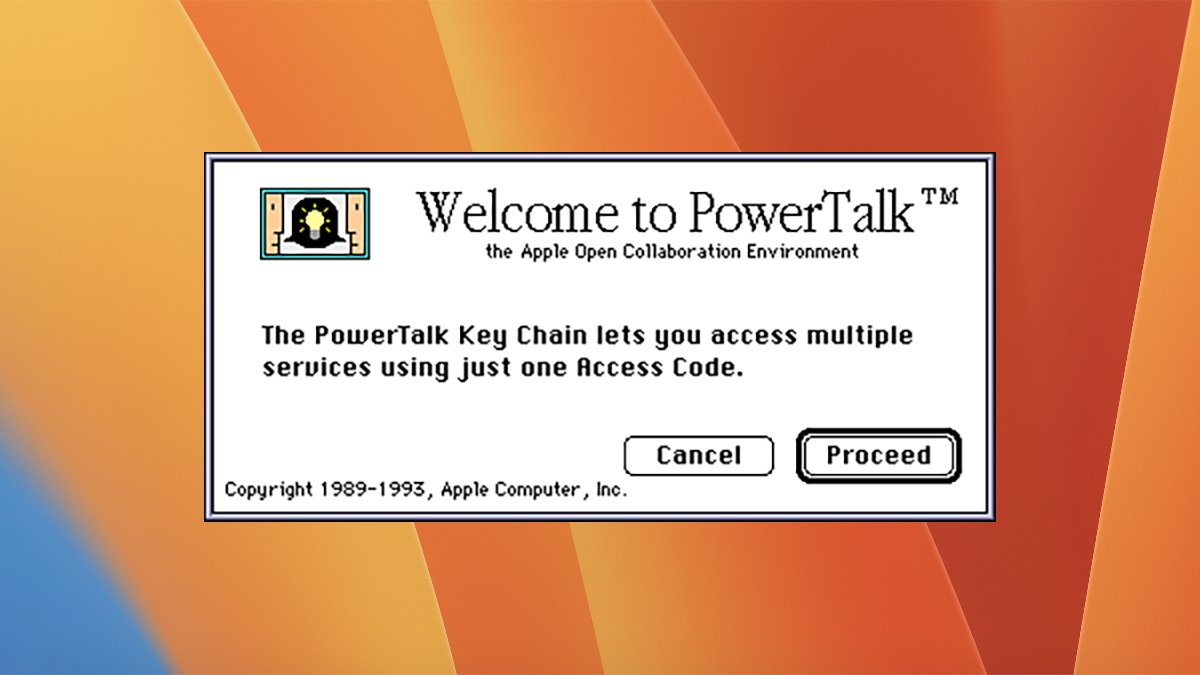
With the rise of the Internet in the mid-1990s and the global adoption of TCP/IP, the landscape shifted. Apple responded by evolving AFP to work over modern networks through its AppleShare IP server software. This allowed users to continue leveraging AFP in more open, cross-platform environments. Whether connecting in homes, schools, or enterprise settings, AFP remained a trusted companion through these growing pains.
Then came Mac OS X in 2000—a bold step into the future. Still, Apple didn’t abandon its roots. Mac OS X supported AFP fully, giving users a sense of continuity during a major technological leap. It wasn’t until OS X Mavericks in 2013—nearly three decades after AFP’s birth—that Apple began defaulting to SMB, Microsoft’s network file protocol. AFP lingered in macOS, available through the Finder’s “Connect to Server” feature, allowing connections using the afp:// prefix. Even now, for many Mac veterans, those three letters carry a distinct sense of nostalgia and reassurance.
AFP has been more than a protocol—it’s been a symbol of Apple’s thoughtful design and approachability. It helped make file sharing personal and intuitive, long before the world caught up. While its deprecation in upcoming macOS versions marks the end of an era, we honor AFP’s legacy and the quiet reliability it brought to countless workflows and digital moments over the years.
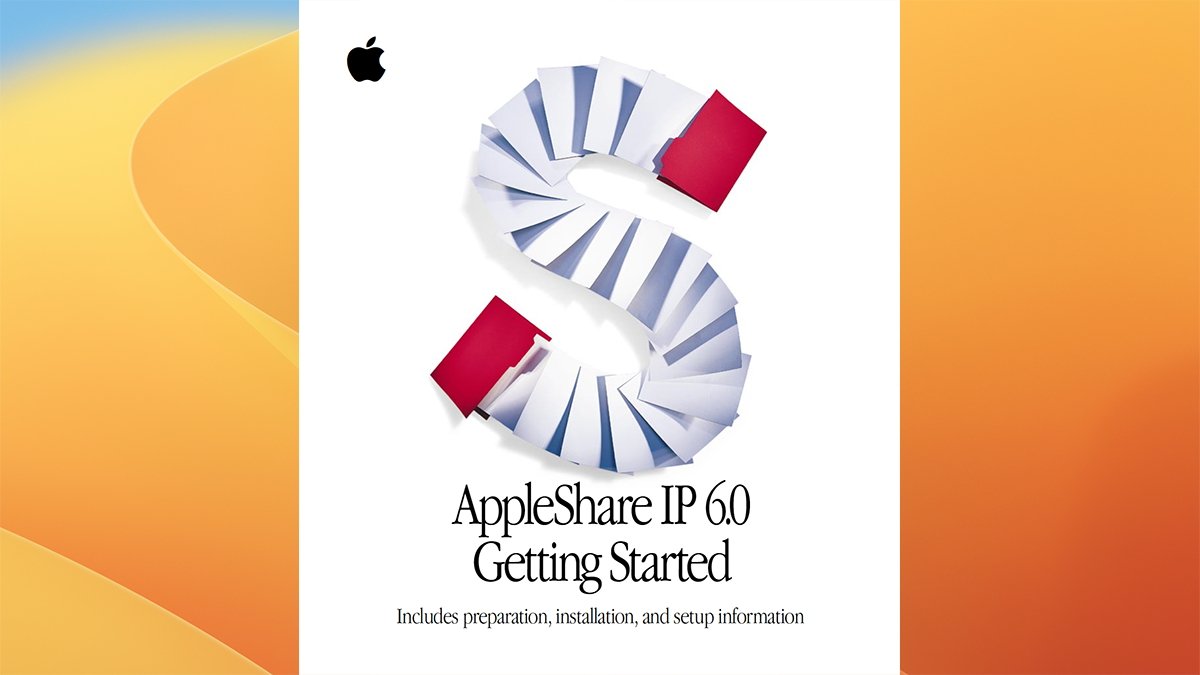
If you feel a little sentimental about this change, you’re not alone. And it’s okay. But take heart—just as Apple evolved from floppy disks to retina displays, this transition opens the door for better, faster, and more secure technologies ahead. And who knows? The spirit of AFP may live on in the simplicity and elegance of Apple innovations still to come.
So, why is Apple saying goodbye to something that has worked so well for so long? The short answer: progress. But we understand that such a simple word can feel overwhelming when it means rethinking tools that have supported your work for decades. Still, Apple’s decision to deprecate the Apple Filing Protocol is not without thoughtful reasoning—and clarity can help us embrace the change with confidence.
First and foremost, security is a concern that can no longer be overlooked. AFP was designed in a different era, long before phishing, ransomware, and sophisticated cyber-attacks made digital safety a daily concern. Over the years, Apple has fortified macOS with layers of security that today’s users expect and deserve. But aging protocols like AFP can’t always keep pace with these advancements. By moving away from AFP, Apple is safeguarding its systems against potential vulnerabilities and making space for modern protocols like SMB (Server Message Block), which offer better encryption standards and ongoing community support.
There’s also a practical side: maintaining legacy technologies comes at a cost. Every time Apple releases a new update or hardware refresh, some engineering effort must be spent ensuring backward compatibility with tools like AFP. This spreads development resources thin, making it harder to innovate quickly elsewhere. By sunseting AFP, Apple can shift its energy fully toward refining modern protocols and creating features that reflect current user needs and ambitions. It’s one of those tough decisions that ultimately strengthens the foundation underneath your daily workflow.
Let’s also not forget interoperability. AFP, by design, was tailored specifically for Apple’s ecosystem. It wasn’t meant to “play nice” with other operating systems, and while enhancements like AppleShare IP stretched its reach over TCP/IP, it has always been somewhat siloed. In today’s interconnected world—where Macs coexist with Windows PCs, iOS devices sync with Androids, and creative teams collaborate from every corner of the globe—that isolation just doesn’t serve us well anymore.
SMB has become the standard file-sharing language across platforms. It’s supported natively by Windows, Linux, and macOS, and it’s evolving in alignment with industry standards. That’s significant. When you’re trying to send a large design file to a client, stream a video from a home server, or sync shared documents in a busy office environment, you want compatibility and speed, not friction. Apple’s move encourages this kind of seamless, cross-platform harmony.

We want to acknowledge one more deeply human reality: nostalgia. AFP wasn’t just part of your software—it was part of your story. You might remember helping a classmate drag and drop a file from the Chooser as your first experience with networking, or watching an old G4 tower hum to life as it flawlessly mounted a shared AFP volume. These moments hold value. But moving forward does not diminish them. Deprecation simply means making room for new stories, ones that build upon—rather than erase—the foundations we’ve loved.
- Security: AFP lacks encryption standards built into modern SMB versions, making it less viable in today’s threat landscape.
- Maintenance overhead: It requires Apple to continue supporting outdated code that slows innovation.
- Platform isolation: It was made for Macs, but cross-platform compatibility is the new normal.
- Focus on the future: Apple’s resources are better spent enhancing secure, fast, and scalable protocols.
Yes, it’s hard to let go. But just as we’ve adapted before—from 32-bit apps to the transition to Apple Silicon—there’s a path ahead, and Apple, as ever, is tending it carefully. If you’ve relied on AFP, you’re not alone in navigating this change. We’re here with you, and better tools are on the way. You’ve got this.
As Apple officially prepares to sunset support for AFP, many users—especially those who’ve relied on its seamlessness over the decades—may be wondering what will change in their day-to-day experience. The answer depends on how you’ve been using your Mac. For most modern users running recent versions of macOS and routinely sharing files with other up-to-date devices, the transition to SMB has likely already happened behind the scenes without much disruption. But for others—particularly educators, creative professionals, and IT administrators still holding onto legacy systems—this phase-out might create more noticeable changes.
If you’re someone who has used AFP to connect to legacy devices, mount volumes from older Macs, or rely on certain NAS (Network Attached Storage) units that were configured with AFP compatibility, now is the time to assess your infrastructure. These functionalities may stop working altogether in future macOS versions, especially once Apple completely removes AFP code from the operating system. While Apple has not declared an exact date for complete removal, its messaging indicates that it’s not a matter of “if,” but “when.”
So, what should you do now? First, take a breath. You’re not being abandoned: support resources exist, and Apple is providing a cushion through gradual deprecation rather than an immediate shutdown. The current macOS Sequoia 15.5 retains limited AFP functionality—primarily client-side access—which gives you precious time to prepare. Whether you’re part of a small office, a large enterprise, or a single-user household, now is when you should start setting up SMB-based file sharing if you haven’t already. On Macs, this can be done easily in System Settings under “Sharing.” Simply enable File Sharing, then configure shared folders with SMB protocol by default. AFP will no longer be listed as an option in future updates.
For many users, this switch to SMB might even improve network performance, especially across mixed-platform environments. SMB is better optimized for modern encryption, large file transfers, and a wider variety of permission configurations. Plus, with SMB’s ubiquity across Windows, Linux, and macOS, sharing files within a team with diverse devices becomes far less finicky.
Still, we understand there’s unease in letting go of old workflows. Legacy systems are often tightly woven into your environment—and that can make shifts feel bigger than they are. Perhaps AFP was central to how your classroom collaborated on group projects, or how you synchronized folders between Macs during high-pressure client presentations. You might worry about how transitional hiccups could affect productivity or introduce confusion for less tech-savvy team members.
To reduce hiccups, here are some practical tips for the road ahead:
- Audit your current setup: Identify any devices, backup scripts, or workflows that still rely on AFP. Knowing where you stand will help you create a transition plan.
- Update your NAS: Many storage providers like Synology, QNAP, and Western Digital now prioritize SMB. Ensure your NAS firmware is up to date and SMB sharing is enabled.
- Migrate shared folders: On Macs, set up SMB shared folders under System > Sharing > File Sharing. Remove any afp:// bookmarks from Finder or scripts.
- Test thoroughly: Before fully retiring AFP, test your SMB connections across all devices and ensure file integrity and permissions are preserved.
- Support your users: Offer guidance or documentation to your team or family members to gently guide them through the change—from how to reconnect servers in Finder to setting up remote access points from scratch.
Remember, transitions aren’t meant to be abrupt—they’re a journey. And this transition, though bittersweet, includes both guardrails and new opportunities. Legacy Macs, of course, can stay frozen in their moment with AFP still running in their ecosystem. But for those boarding the train to the future of macOS, SMB is the ticket forward—offering modern performance, robust cross-platform compatibility, and the confidence that your file-sharing setup is built on today’s security and engineering standards.
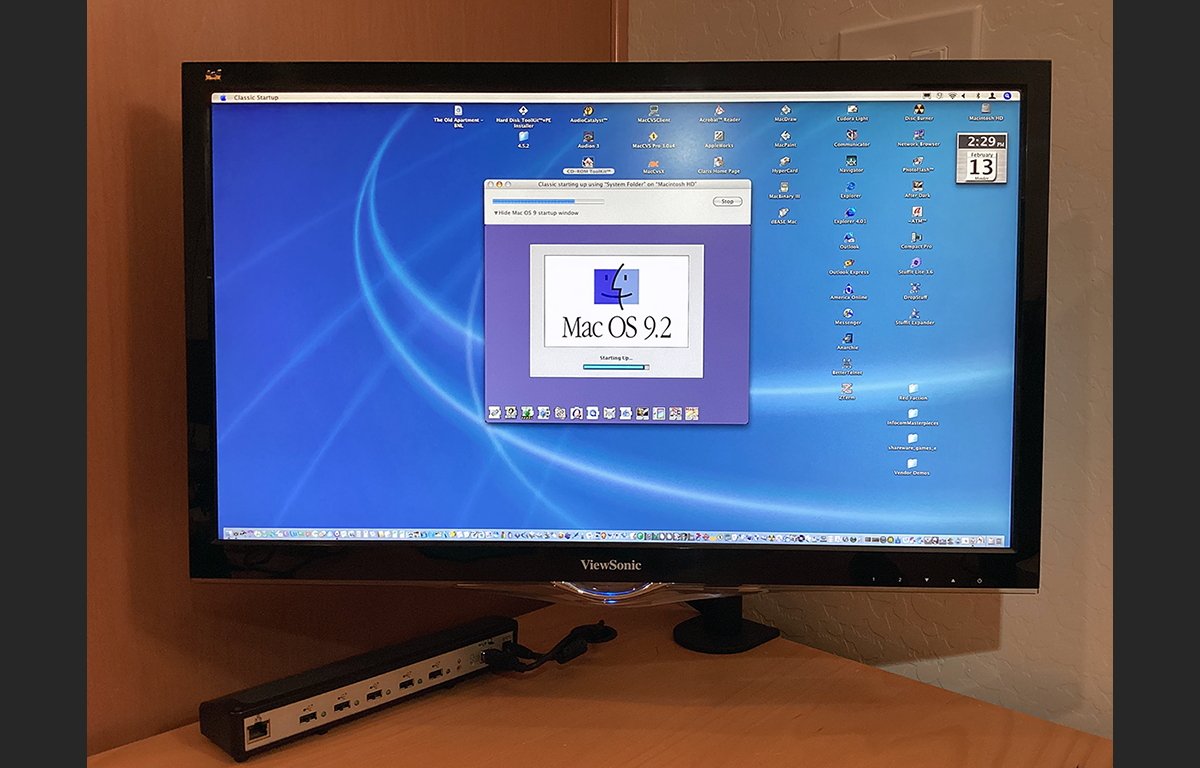
Even though it’s hard to say goodbye, the beauty of the Mac community lies in its adaptability. You’ve evolved before—from 30-pin cables to USB-C, from Classic Mac OS to the Unix core we now count on. This shift, like the others, may take adjustment—but it also opens the door to smarter, more secure, and more streamlined workflows. Whether you’re a power user, a nostalgic tinkerer, or someone just trying to send a folder to the living room TV, you’re not alone. This is your reminder: you navigated complex changes before, and you’ll find your rhythm again now.
As we navigate the sunsetting of AFP together, it’s important to know that you’re not being left without options. In fact, there are a number of viable and, in many cases, superior alternatives available that can fill the gap left by AFP’s departure. Whether you’re a developer maintaining legacy systems, an archivist preserving vintage Apple projects, or simply someone looking for stability while your office transitions, you’re not alone. There are tools—many free or open-source—that can help keep vital workflows uninterrupted.
One of the most promising solutions for those who still rely on AFP is Netatalk, an open-source implementation of the Apple Filing Protocol. Still maintained by a dedicated community, Netatalk allows non-Mac devices—such as Linux-based servers or Network Attached Storage (NAS) systems—to offer AFP support. If you have existing backups on NAS devices configured for AFP, Netatalk can help bridge the compatibility gap during your transition. However, remember to approach it as a temporary solution. As macOS continues to evolve and core AFP support vanishes completely, even Netatalk may lose effectiveness in future OS releases.
Another practical consideration is leaning into macOS-compatible SMB solutions tailored for legacy needs. Apps and utilities from developers like Tuxera and Acronis can offer advanced SMB configurations, allowing you to fine-tune performance and compatibility when connecting to older storage equipment. These tools can smooth the transition process, particularly in environments where consistent access to files is mission-critical.
For developers and users who love to tinker, retro networking can be both fun and educational. Projects like AppleTalk over IP allow vintage Apple devices to communicate over modern networks. While not recommended for production environments, these can be invaluable for museums, hobbyists, or educational labs trying to preserve tech history. Forums and communities like Macintosh Garden and 68kMLA are great places to learn, share, and troubleshoot with others who are equally passionate about the classic Mac experience.
If you’re running virtualization platforms like Parallels, VMware Fusion, or UTM, you can also try booting up older Mac OS versions in virtual environments, keeping aging AFP-based applications alive while hosting your modern workflows on the same machine. This offers a creative workaround for professionals needing to access archived projects or run legacy software without resorting to physical vintage hardware.
Here’s a quick guide to help you explore your AFP alternatives based on your needs:
| Need | Recommended Solution |
| Stuck with legacy NAS using AFP | Enable SMB support in NAS settings; update firmware; use Netatalk if SMB is unavailable |
| Keeping vintage Macs online | Use AppleTalk over IP; create isolated vintage network; share through legacy routers |
| Migrating team workflows to SMB | Reconfigure File Sharing settings on macOS; use shared folders over SMB with account permissions |
| Accessing AFP archives temporarily | Deploy Docker containers or VMs running older macOS versions with AFP support |
| Managing advanced SMB environments | Tools like Tuxera SMB for fine-tuned performance and better legacy support |
We know transitions like these are more than technical—they affect your routines, your sense of digital comfort, and in many cases, your ability to deliver consistent work. That’s why it’s okay to feel some hesitation. It’s also why the Mac community is so resourceful. You are not expected to take this journey alone, nor are you expected to get everything perfect right away.
From modern SMB integrations that future-proof your network to emerging open-source projects that keep the past alive, there’s a roadmap for every kind of Mac user. This is a moment to reflect, regroup, and reach forward—to build workflows that honor where you’ve been and prepare you for what’s next. And as always, support is here. In the forums, in the documentation, and in passionate communities that celebrate both your nostalgia and your aspirations.
You’ve kept Macs running longer than anyone expected. You’ve migrated apps across CPU architectures and survived transitions from SCSI to Thunderbolt. This too is just another chapter. And you’ve got the tools—and the determination—to write the next one beautifully.
