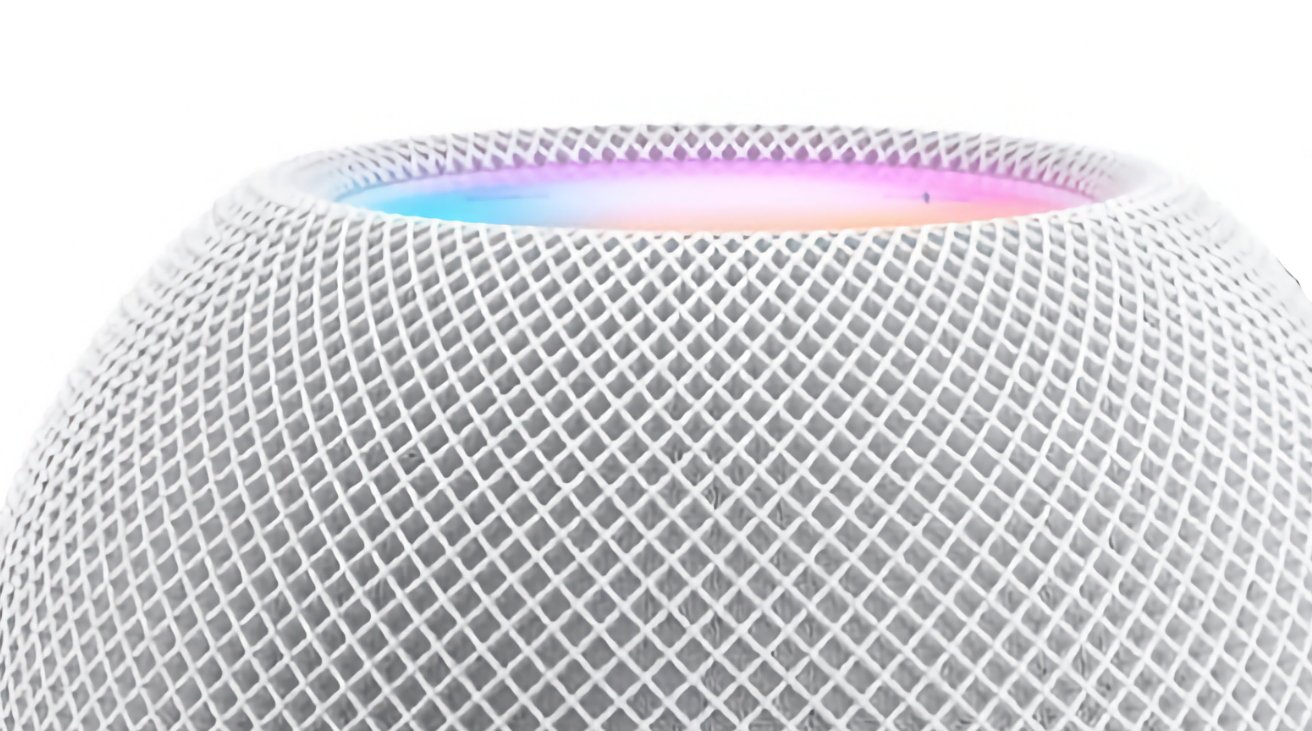
If you’ve been following the latest buzz in the Apple enthusiasts’ circle, you may have already heard about the sudden withdrawal of the HomePod 18.1 beta. For users eagerly testing the latest features and performance improvements, this news might come as a bit of a shock—or a relief if you’ve had your own close call with a bricked device. Though Apple often releases betas to offer a sneak peek into upcoming updates, things didn’t go quite as planned with HomePod 18.1, leading to what is now being described as widespread issues, particularly ‘bricking’—a term we’d rather not associate with our beloved smart speakers.
Initially, HomePod 18.1 was meant to fine-tune your HomePod’s capabilities, unlocking enhanced features and refining the user experience. But as of now, Apple has retracted this beta from its beta testing program. If you’ve been waiting with excitement to try out the new software—or perhaps even had it running on your HomePod or HomePod mini already—you’re likely wondering: “What happened, and why did Apple take it down?”
Unfortunately, no grand announcement was made by Apple regarding the sudden rollback. The decision to pull the update happened swiftly, leaving users in online communities like Reddit, Twitter, and Apple forums to piece together the situation themselves. This does leave a bit of a knowledge gap for many. It’s completely understandable if you feel confused or caught off guard by the withdrawal.
Sources indicate that Apple quietly made the decision just hours after releasing the 18.1 beta for developer testing. Reports poured in suggesting widespread failures—including devices becoming completely unresponsive. “Bricking,” as it’s called, leaves your HomePod frozen and unable to complete regular tasks, effectively turning your smart speaker into an expensive paperweight. What stung users even more was the lack of immediate communication from Apple, which has been something of a pattern in similar situations.
So what does this mean for users? If you already installed the HomePod 18.1 beta, the withdrawal means you won’t receive further updates to that version, at least for now. And if you—fortunately—did not yet install the beta, you’re safe from this particular issue. Apple has pulled the option to download it, which, while a proactive move, still leaves beta testers feeling a mixture of disappointment and concern.
Another crucial point to mention is that this kind of issue isn’t a first-of-its-kind concern. Just a week ago, Apple withdrew an iPadOS 18 beta for some iPads, particularly those equipped with the M4 processor, due to strikingly similar bricking issues. It begs the question, is there a larger problem affecting these new beta versions across Apple’s ecosystem? While Apple hasn’t commented yet, they know users are waiting for an answer.
Amid the growing reports of HomePods becoming unresponsive after installing the 18.1 beta, users have taken to social media platforms like Twitter, as well as tech forums, to share their personal experiences with the troubled release. Some stories are, frankly, quite upsetting if you’re someone who relies on their HomePod for daily routines, whether it’s controlling smart lights, accessing home security features, or setting reminders.
Many early adopters have reported that, during or right after the beta update process, their HomePod simply stopped functioning. In most cases, users found that their devices wouldn’t turn on or respond to inputs, leading them to reset the device, often with mixed results. But for some, even these basic troubleshooting steps have proved ineffective. Their HomePods became “bricked” — stuck in a useless state, with no apparent way to repair them via traditional means. Devices would either remain unresponsive or display nothing more than a frozen light on top, leaving users without their smart speaker until a fix or replacement could be sourced.
Over on Apple’s official forums, a user named *David_Oakley* described his ordeal: “I was so excited to test the new audio improvements they promised. My HomePod went through the long update, rebooted — or at least tried to — and now… nothing. It’s completely dead. I’ve tried everything, but Apple Support said they might have to replace the whole unit.” This story is echoed by many others who are understandably frustrated, particularly those with sentimental or financial attachments to their HomePods.
Others have posted workarounds, but unfortunately, these methods provide no guarantees. One Reddit user, *Tech_life_expert*, claimed they were able to restore their speaker using Apple’s Configurator app, but this technique requires technical expertise and isn’t intended for the average user to try: “It wasn’t easy… navigating through Apple Configurator on my Mac was frustrating, but I didn’t want to give up.” However, matching reports suggest many users failed with the same method, or simply weren’t able to get their HomePod even recognized by Apple Configurator, leading them further down a path of uncertainty.
The collective frustration within the user community has become undeniable, even raising concerns about Apple’s beta testing process. Historically, betas are meant to catch bugs and glitches before software hits the public, but this experience has left some questioning the adequacy of the testing phase for audioOS 18.1. Yet, a common theme among users is the shared sentiment of hopefulness. As one user in Apple’s forums pointed out, *BetaQueen_77* wrote, “It’s so disappointing that this happened, but I’m encouraged knowing Apple usually makes things right. It’s not their first hiccup, and it probably won’t be the last. I just hope they figure it out soon.”
Whether users blame the beta or the nature of testing itself, the shared experiences highlight a broader issue that needs careful resolution — all while reminding us how deeply integrated smart devices like HomePod have become in our daily lives. If you’re someone feeling this frustration right now, rest assured that you’re not alone. Hundreds, if not thousands, of beta testers are in the same boat, waiting for clearer communication and a fix from Apple.
In response to the increasing number of reports surrounding bricked HomePods, Apple swiftly made the decision to pull the HomePod 18.1 beta from its testing program. Unfortunately, the tech giant has remained somewhat tight-lipped about the specifics of the issue. While it’s reassuring to know steps are being taken to prevent further problems, Apple’s restraint in providing detailed information has left many users feeling worried and in the dark about the situation. Waiting for a fix, particularly without any clear timeline or communication, can be an anxious and frustrating experience, especially if you’re someone whose device is already impacted.
If your HomePod became unresponsive after installing the beta, you’re probably wondering—what’s next? Apple Support has been offering help, but solutions vary depending on the severity of the issue. In some cases, Apple has advised users to attempt a reset or restore of the HomePod using a Mac and Apple Configurator. However, as many have found out the hard way, this isn’t always a foolproof solution. Users are reporting mixed results, with some restoring their HomePods successfully, while others continue to struggle. This inconsistency has left affected users yearning for an official statement or acknowledgment of the scope of the problem. So far, no widespread acknowledgment has been made beyond quietly pulling the beta, which can understandably feel disheartening to those looking for answers.
Apple Support may recommend device replacements in situations where the HomePod cannot be restored via the normal channels. For users whose devices are still under warranty, this may provide a bit of relief, knowing they aren’t expected to shoulder the financial burden alone. But what if your warranty has expired? Understandably, this can feel like an added sting to an already stressful issue. These devices hold deep personal value for many—not just monetary—but functional too, as HomePods often control full smart home ecosystems. The thought of temporarily losing access to that convenience can feel hugely disruptive to daily life.
Thankfully, Apple Support’s customer service is known for being fairly empathetic. Many users have shared positive experiences dealing with their representatives, despite navigating the frustrations of a bricked product. But the uncertainty around how widespread this issue is leaves many with unresolved fears. For now, patience and persistence seem to be the main recommendations—while this can be a frustrating experience, talking to support representatives and exploring available options might still provide hope for a resolution.
The silver lining? Apple’s swift move to pull the beta, while frustrating for those looking forward to testing it, could mean that they are prioritizing finding a solution as quickly as possible. And while silence surrounding the situation is frustrating, it likely means their engineering teams are hard at work behind the scenes. When—and not if—an update or rollback becomes available, users are hopeful it will be released with fixes addressing the bricking problems. Until then, Apple fans and impacted users are left with fingers crossed, trusting in the company’s ability to resolve the matter efficiently.
If your HomePod has been affected by the bricking issue following the HomePod 18.1 beta withdrawal, it’s completely understandable if you’re feeling frustrated or anxious. You’re certainly not alone—many users across the globe are going through the same challenges. While it may feel overwhelming at the moment, there are a few steps you can take to try to restore your device, and potential solutions Apple Support may help you explore. Let’s break down those options below so you can feel more empowered as you navigate this frustrating situation.
1. Try a Reset or Restore, If Possible
- Standard Reset: One of the first things you can try is manually resetting your HomePod. To do this, you will need to unplug your HomePod, wait about 10 seconds, and then plug it in again. When the white spinning light appears, touch and hold the top of the device until Siri notifies you that the device is being reset.
- Apple Configurator: While it’s not an option everyone will feel comfortable with, some users have been able to restore their HomePods via the Apple Configurator app. As noted by several beta testers, this method is far from guaranteed and often requires a higher level of technical know-how, but it could work for certain users. You’ll need to connect your HomePod to your Mac, open Apple Configurator, and follow the outlined steps for restoring device firmware.
2. Reaching Out to Apple Support
If the manual reset attempts haven’t worked, the next logical step is to get in touch with Apple Support. The company’s customer service is known for being quick to respond and generally helpful, and many users have shared positive experiences, even when the solution is less than ideal. Depending on your circumstances, Apple Support may suggest one of the following:
- Advanced Troubleshooting: If you’re comfortable navigating some technical steps, an Apple representative might guide you through a more detailed set of restoration options. This may include utilizing software like Apple Configurator again or tweaking settings using another device like a Mac or iPhone.
- Device Replacement: In cases where the HomePod is completely unresponsive and no resets are effective, Apple may suggest a device replacement. If your HomePod is still under warranty, this might be the simplest solution without incurring additional costs. Even if your warranty has expired, Apple is known to make exceptions in situations like this, especially when the problem stems from a beta release, so it’s worth asking for an escalation if needed.
3. Join or Check In with the HomePod User Community
If you’re left feeling uncertain while Apple works on a broader solution, you might find comfort in joining the online conversation with other HomePod users. Plenty of discussions on Apple’s support forums, Reddit, and Twitter are taking place, where users are sharing updates, workaround ideas, and their own experiences contacting Apple. You might come across a fix that worked for someone else or simply find solace in knowing that there are others out there navigating the same frustrations.
4. Waiting for the Official Update
If your HomePod is still working as expected but you are seeing these reports and feeling apprehensive about any future updates, rest assured that Apple is likely working on a fix. By halting the 18.1 beta, the company has already taken the first step in preventing further issues. This issue, as frustrating as it is, will eventually lead to a refined software version being released in the near future. In the meantime, one course of action is to hold off on any beta installations and wait for the next official audioOS release to ensure your device’s stability moving forward.
We know that dealing with a bricked HomePod can bring a range of emotions—from disappointment to frustration. The good news is that Apple has recognized the issue, and while silence can sometimes feel uncomfortable, silence often means that engineers are hard at work behind the scenes, sorting through the data to bring a fix as soon as possible. Until then, taking the above steps can ensure that you’re doing everything you can to restore your HomePod and explore all the available solutions.
