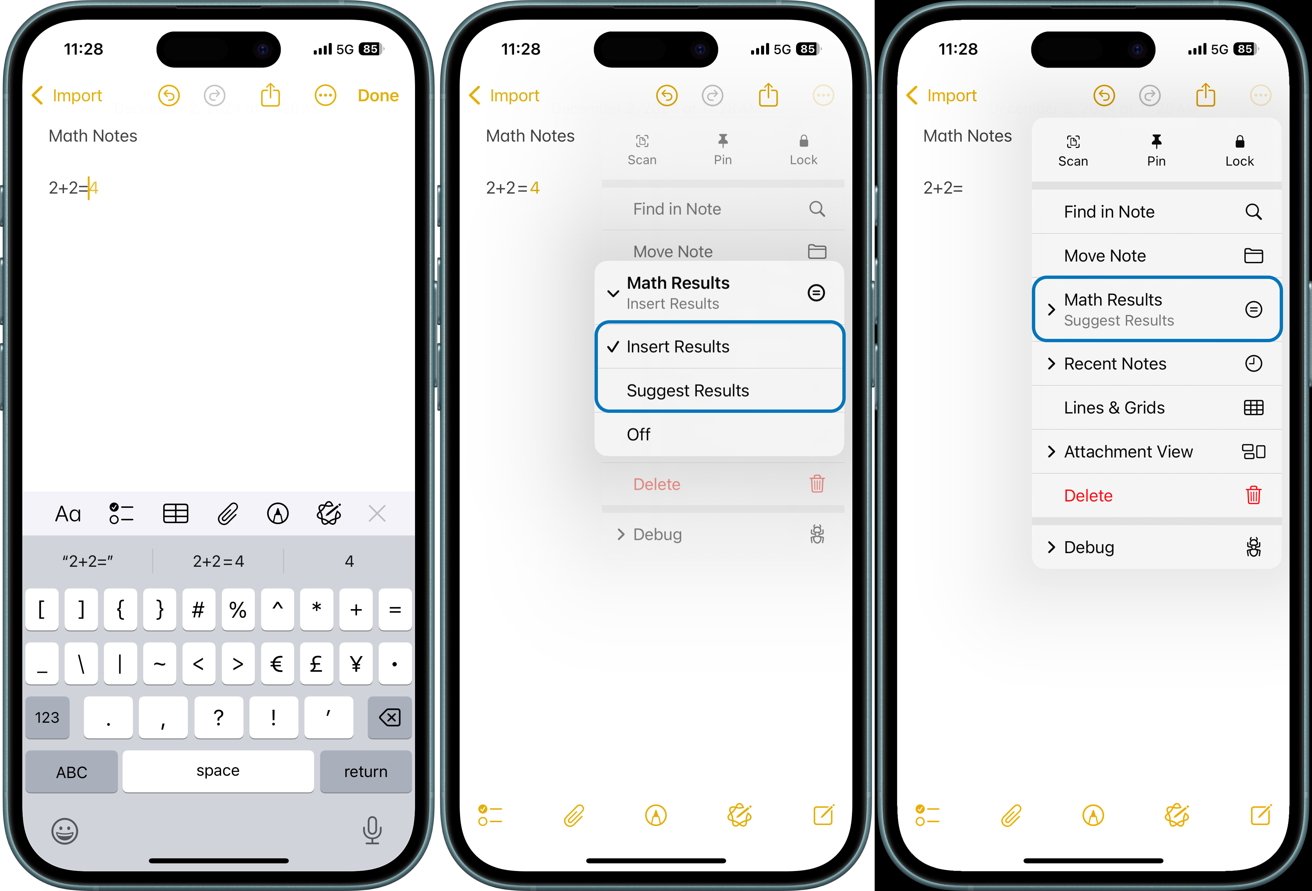
With the unveiling of iOS 18, Apple has once again elevated the capabilities of its native apps, breathing new life into Apple Notes. It’s not just about taking notes anymore—it’s about transforming how tasks are accomplished. Imagine a world where your thoughts, ideas, and even complex mathematical equations coexist seamlessly in one place. That’s exactly what the latest features of iOS 18 have made possible.
One of the shining stars of Apple’s latest overhaul is the improved integration of Quick Notes, designed to enhance your note-taking experience. For those moments when inspiration strikes or when you need to solve an equation swiftly, Quick Notes stand ready—just a tap away. The updated version allows users to not only jot down spontaneous thoughts but also seamlessly perform calculations, making every note more powerful and purposeful.
Another game-changer is the enhanced text recognition. Picture this: no more struggling with tiny symbols or scrambling for the right format. Just type your equations intuitively, and thanks to the improved recognition capabilities, Apple Notes understands and processes them with ease. Whether it’s simple math or slightly more complex equations, iOS 18 facilitates a smoother interaction between you and your device.
This latest iteration positions Apple Notes as not just a notepad, but a dynamic tool capable of integrating and processing quick calculations alongside your everyday note-taking. It’s all about providing users with tools that not only enhance productivity but also anticipate their needs, creating a space where creativity and logic coexist without barriers.
Navigating this new world of dynamic note-taking is simpler than ever with a step-by-step guide to using quick calculations in Apple Notes. With each action, you’ll discover how seamlessly you can integrate advanced features into your everyday workflow, bringing efficiency to your fingertips without missing a beat.
First, open the Apple Notes app on your device, a hub of possibilities just waiting to be explored. Here, you can create a new note or choose an existing one where you plan to input your equations. Apple Notes has been designed with intuitive navigation, allowing you to focus on what truly matters—capturing your thoughts and carrying out quick calculations without distraction.
Once your note is ready, input your mathematical equation using standard symbols. Whether it’s a basic addition or a slightly more complex multiplication, the intuitive interface recognizes and prepares to display the result. This fluid experience replaces the need for external tools, keeping you within the space where your ideas are already flowing.
The magic happens when you tap on the equation within your note. Immediately, a pop-up appears with the calculation result, seamlessly bridging the gap between concept and answer. This feature is especially valuable for keeping consistent momentum during tasks, allowing you to transition swiftly from idea to solution.
With the results readily available, you have the flexibility to save your note for future reference or share it with friends or colleagues through your preferred communication channels. This fosters an ecosystem where Apple Notes becomes a go-to for not just note-taking, but also for sharing calculations as part of a broader discussion.
By integrating these simple yet effective steps into your routine, you harness the full potential of Apple Notes’ quick calculation capabilities. Every interaction is designed to respect your time, offering a streamlined experience that supports your objective of maintaining productivity without unnecessary interruptions.
Delving into the advantages of in-note calculations unveils a multitude of benefits that cater to both personal and professional needs. The seamless integration of quick calculations within Apple Notes significantly streamlines your workflow, removing the hassle of jumping between apps. Imagine the timesaving possibilities when both note-taking and mathematical calculations coexist on a single platform. This feature not only saves time but also reduces cognitive load by allowing your thoughts to flow uninterrupted by app-switching.
The convenience of in-note calculations cannot be overstated. With just a few taps, Apple Notes provides results that would otherwise require additional software or manual work. This accessibility is particularly beneficial for students and professionals who can now handle math problems without losing focus on their primary tasks. By keeping all related information in one place, users can maintain a coherent narrative in their notes, enhancing both clarity and accessibility for future reference.
Furthermore, in-note calculations foster enhanced organization. By maintaining your calculations within the context of your notes, you create a unified storage solution for all relevant data. This comprehensive approach ensures that all associated information is readily available, promoting a holistic view of your work and facilitating easier retrieval. Gone are the days of rummaging through disparate files or apps; now, you have everything within reach in Apple Notes.
In addition to organizational improvements, the automatic calculation feature enhances productivity by reducing manual input errors. When results are instantly calculated and displayed, the chances of miscalculations diminish significantly. This reliability is especially crucial for complex calculations where precision is paramount, such as finance-related tasks, architectural planning, or scientific data analysis.
Lastly, these in-note calculation capabilities extend their advantages to collaboration. Sharing notes that include calculated data encourages more dynamic interaction and discussion among peers. By providing not just numeric results but also the context of calculations, you’re facilitating a richer exchange of ideas, fostering creativity, and supporting effective decision-making processes.
Embracing the potential of Apple Notes in optimizing your workflow requires adopting strategies that help you make the most of this versatile tool. First and foremost, consider creating a personalized system within Apple Notes that aligns with your daily routines and larger projects. Utilize folders and tags to categorize your notes, ensuring that both your creative ideas and formula-driven calculations are easily accessible and organized.
Integrating Apple Notes into your workflow is not just about collecting information, it’s about transforming how you interact with your data. Use the collaboration features to share notes with colleagues and peers, facilitating a more interactive and cohesive work environment. This makes it easier for teams to stay updated and provide input, enhancing collective productivity and decision-making processes.
Make use of the ability to embed images, tables, and now equations directly within your notes. This allows you to compile comprehensive project files that can serve as valuable references and can be updated in real-time as new information becomes available. Whether you’re preparing for a meeting or tracking a budget, this feature streamlines your workflow by keeping all relevant data in one accessible location.
For those working on complex projects, use the cross-device syncing feature to ensure that your notes are updated and available across all your Apple devices. This continuity empowers you to pick up right where you left off, regardless of where you are or which device you’re using. It’s an invaluable feature for busy professionals who need to stay connected and productive throughout their day.
Lastly, don’t hesitate to explore and experiment with the various functionalities that Apple Notes has to offer. As you gain familiarity with the platform, you’ll discover nuances and shortcuts that can further enhance your productivity. By continually optimizing your use of Apple Notes, you can transform it into a cornerstone of your daily workflow, helping you achieve your goals efficiently and effectively.
