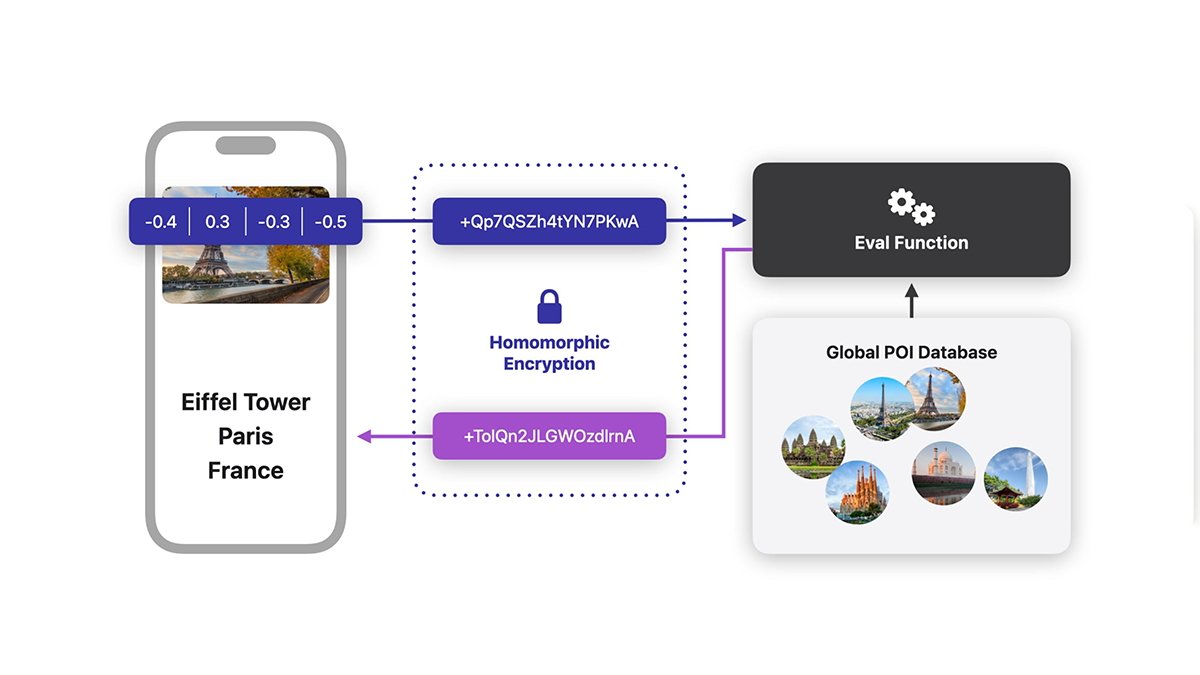
Enhanced Visual Search is an innovative feature seamlessly integrated into iPhones and iPads, designed with the aim of transforming the way users interact with their photo library. Utilizing cutting-edge artificial intelligence, this feature brings a layer of intelligence to image searching by analyzing pictures to provide contextual information beyond what is readily visible.
Imagine being able to search through your vast array of photos by inputting visual elements rather than relying solely on dates or manual tags. Enhanced Visual Search makes this possible by recognizing objects, scenes, and even text within your images. Whether it’s a picture of a landmark taken during a trip or an image of a handwritten note, this feature can identify and categorize them for a more intuitive and streamlined photo searching experience.
One of the remarkable capabilities of this feature is its ability to comprehend and process intricate details within images. By analyzing your photos, it can suggest potential tags and categories, making it significantly easier for users to retrieve specific images when needed. For instance, if you are looking for photos from your visit to the Golden Gate Bridge, typing the landmark’s name could swiftly fetch all corresponding images, regardless of whether they were manually tagged or not.
This technology is a testament to the prowess of machine learning, as it can differentiate between different scenes, recognize individuals, and even detect text embedded within photos, ultimately providing users with relevant and precise search results. By using Enhanced Visual Search, your photo library becomes more than just a collection of memories; it transforms into an intelligent visual database, readily accessible and easily navigable.
While the feature brings about a significant improvement in user experience, allowing for a more dynamic interaction with stored media, it also raises important considerations regarding privacy and user autonomy. Understanding this is crucial for users who wish to leverage this powerful technology while retaining control over how their data is utilized and managed.
When deciding whether Enhanced Visual Search fits your needs, it’s essential to weigh the potential advantages against the reasons you might want to disable it. Privacy is often at the forefront of users’ minds. With this feature’s in-depth analysis, some people might feel uneasy about providing the technology access to their personal moments. Even though Apple emphasizes that only encrypted snippets of information are shared, the idea of any remote interaction might not sit well with everyone.
In addition to privacy worries, the feature can sometimes lead to interruptions in your photo-browsing journey. The constant processing and sorting of visual data could create a more cluttered interface rather than a streamlined experience, especially if you’re someone who prefers simplicity over sophistication in managing your photo collection.
Performance concerns also arise, particularly for owners of older iPhones or iPads. The resource-intensive nature of the Enhanced Visual Search can burden these devices, leading to sluggishness or decreased battery life. If your device already struggles with performance issues, turning off this feature might offer a noticeable improvement.
Some users might also be inclined to disable it simply out of preference, seeking to maintain a traditional and minimalistic experience. For them, scrolling through photos manually or using basic search parameters suffices, preserving a sense of control and simplicity.
In sum, whether it’s due to privacy, performance considerations, or personal preference, the choice to disable Enhanced Visual Search is valid and ultimately hinges on what aligns best with your individual comfort and needs. By understanding the implications, you can make a decision that ensures your photo library remains a personal and manageable space.
If you’ve decided that disabling Enhanced Visual Search aligns with your needs, don’t worry—it’s a simple process that ensures you stay in control of your device’s functionality. Here’s how you can turn off this feature on your iPhone or iPad:
Step 1: Open Settings
Begin by unlocking your device and accessing the Settings app. This app is identifiable by the gear icon on your home screen, a familiar starting point for adjusting any device features.
Step 2: Navigate to Photos
Once in Settings, scroll down until you find the Photos section. This area houses several options to manage your photo-related preferences and features.
Step 3: Disable Enhanced Visual Search
Within the Photos settings, search for the option labeled Enhanced Visual Search or Visual Look Up. To disable it, simply toggle the switch to the off position. This action will prevent your device from analyzing images to enhance search capabilities, putting you back in charge of your photo library’s operation.
Step 4: Confirm Changes
After adjusting the settings, exit the Settings app. You can now open your Photos app to ensure that Enhanced Visual Search has been successfully disabled. By doing this, you’ll notice a shift to a more traditional photo viewing experience—one that prioritizes your preferences and privacy.
Remember, changing your mind is always an option. The same steps can be retraced to re-enable this feature. Whether enhancing photo searches or enjoying a streamlined experience without it, the choice is yours to make and change as your needs evolve.
While Enhanced Visual Search offers convenience, it’s understandable that many folks prioritize privacy and feel uneasy about data processing. It’s important to feel secure when sharing your life’s moments. Fortunately, there are additional measures you can take to further enhance privacy on your iPhone and iPad.
- Regularly Review App Permissions: Access your device’s settings and navigate to the Privacy section. Here, you can review and manage the permissions granted to each app, ensuring they have access only to the data necessary for their operation. If an app no longer requires access to your photos, consider revoking its permissions.
- Utilize Strong Passcodes: Ensure your device is protected with a strong passcode, and make use of Face ID or Touch ID if available. This helps prevent unauthorized access to your personal data, including your photo library.
- Enable Find My iPhone: This feature not only helps you locate a lost device but also provides options to remotely wipe data to keep your information safe.
- Stick to Trusted Networks: Avoid transferring sensitive photos over public Wi-Fi networks. Using VPNs when necessary can provide an extra layer of encryption, further securing your data.
- Control iCloud Settings: If you use iCloud to back up your photos, consider managing which photos and data are stored. You can disable photo backups if privacy is your top concern.
- Periodically Clear Browser History: Regularly clear your Safari history and website data to minimize the information accessible about your online activities.
- Stay Updated: Keep your iOS software up to date. Apple frequently releases updates that address security vulnerabilities and introduce new privacy features to help protect your data.
By taking these steps, you enhance your device’s privacy, giving yourself peace of mind while enjoying your technology. Protecting your personal moments doesn’t have to be a technical challenge. Remember, privacy is a journey, not a destination, and you have the control to adjust as your comfort level evolves. Embracing these practices is a step toward a more secure and personalized experience with your digital world.
