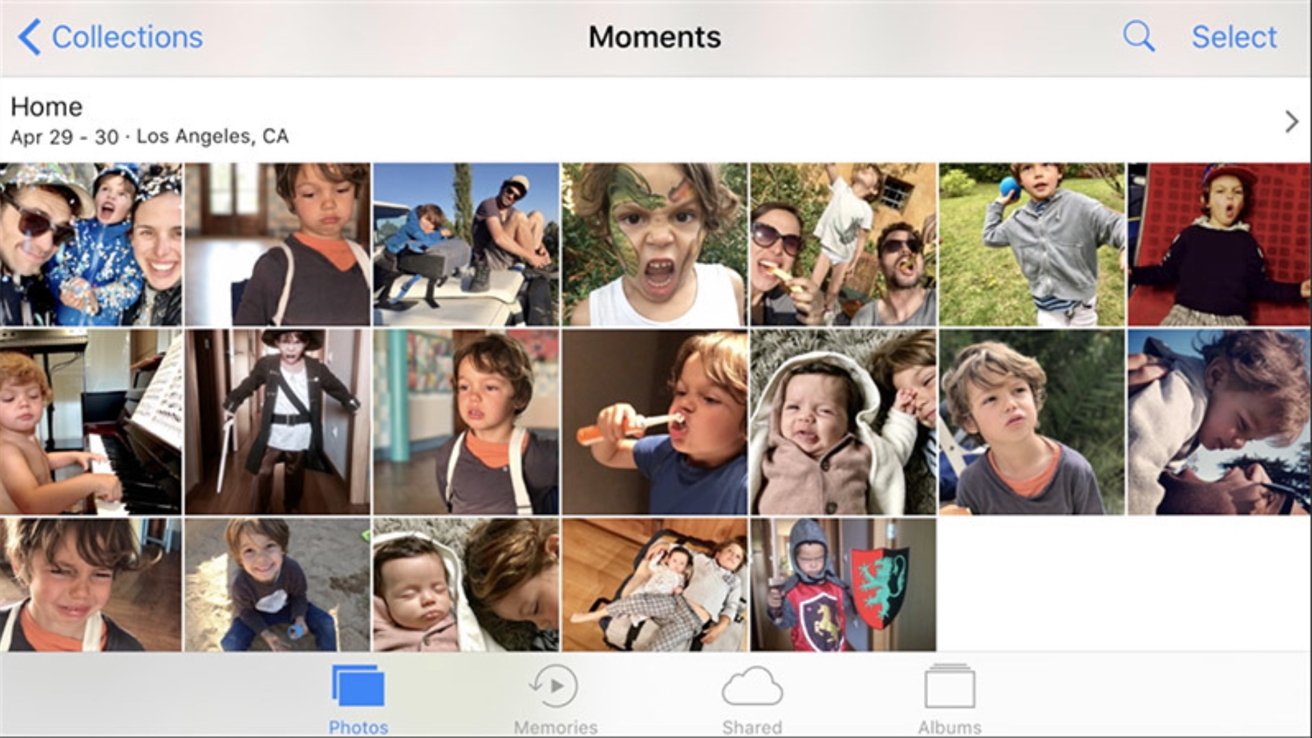
At the heart of Apple’s Photos app is a delightful feature known as custom Memories Movies. These are not merely a collection of images and clips, but instead a vibrant tapestry of your most cherished moments. Imagine being able to relive your best memories in a personalized, cinematic experience — that’s the power of custom Memories Movies.
These movies stand out because they are custom-crafted by you. You have the freedom to mix and match photos and videos that capture the essence of your experiences, whether it’s a family vacation, a beloved pet’s playful antics, or simply the everyday moments that warm your heart. And, each movie is sprinkled with the added magic of your chosen music and themes, making it uniquely yours.
Creating one of these movies is not just about the end result but also the creative journey. It’s about selecting your favorite images, the ones that make you smile or even tear up a little, and putting them together in a way that tells a story — your story. The Photos app provides the tools, while your imagination brings the story to life.
Perhaps you worry about the time it might take, or wonder if you’re tech-savvy enough for the task. Rest assured, the process is designed to be intuitive, welcoming users of all levels. You’ll find the interface straightforward, offering gentle guidance as you piece together your Memories Movie masterpiece.
Tapping into the new features of iOS and iPadOS 18 can significantly enhance your custom Memories Movie experience. Apple has introduced an array of innovative tools aimed at refining your storytelling journey.
One of the standout enhancements is the expanded array of themes. These themes serve as the visual and emotional backdrop to your movie, allowing you to tailor the atmosphere to match the narrative you’re aiming to convey. Whether you’re capturing the fun and lively vibes of a summer holiday or the serene moments of a quiet evening, there’s a style waiting to perfectly compliment your scenes.
Another major advantage comes from the enriched music selection. Sound is a powerful part of storytelling, and iOS 18 gives you more freedom than ever to choose the perfect soundtrack. The carefully curated library now includes a broader selection of tracks that cater to varying moods and styles. Plus, you have the liberty to upload your unique tunes, ensuring your movie resonates on a deeply personal level.
Text overlays add another layer of customization. They offer you the chance to add heartfelt messages or quirky notes that punctuate crucial moments in your movie. With this feature, you have the option to subtly highlight significant details, provide context, or share sentiments that are best expressed in words.
Improved AI-driven suggestions are also worth exploring. This advanced technology analyzes your photo library with impressive precision, handpicking high-quality content to feature in your movie. The AI focuses on clarity and relevance, opting for images that most vividly capture the feel of your story.
As you navigate these new features, you’ll find that they enhance not only the quality of your creation but also the enjoyment of the process. Embrace the possibilities, and let your creativity unfold with the powerful tools of iOS and iPadOS 18 at your fingertips.
Embarking on the journey to create your custom Memories Movie is both exciting and fulfilling. It involves a series of intuitive steps that empower you to craft a personal narrative using your most treasured moments. Let’s dive into this step-by-step guide, where we unwrap the process of transforming your photos and videos into a cinematic masterpiece.
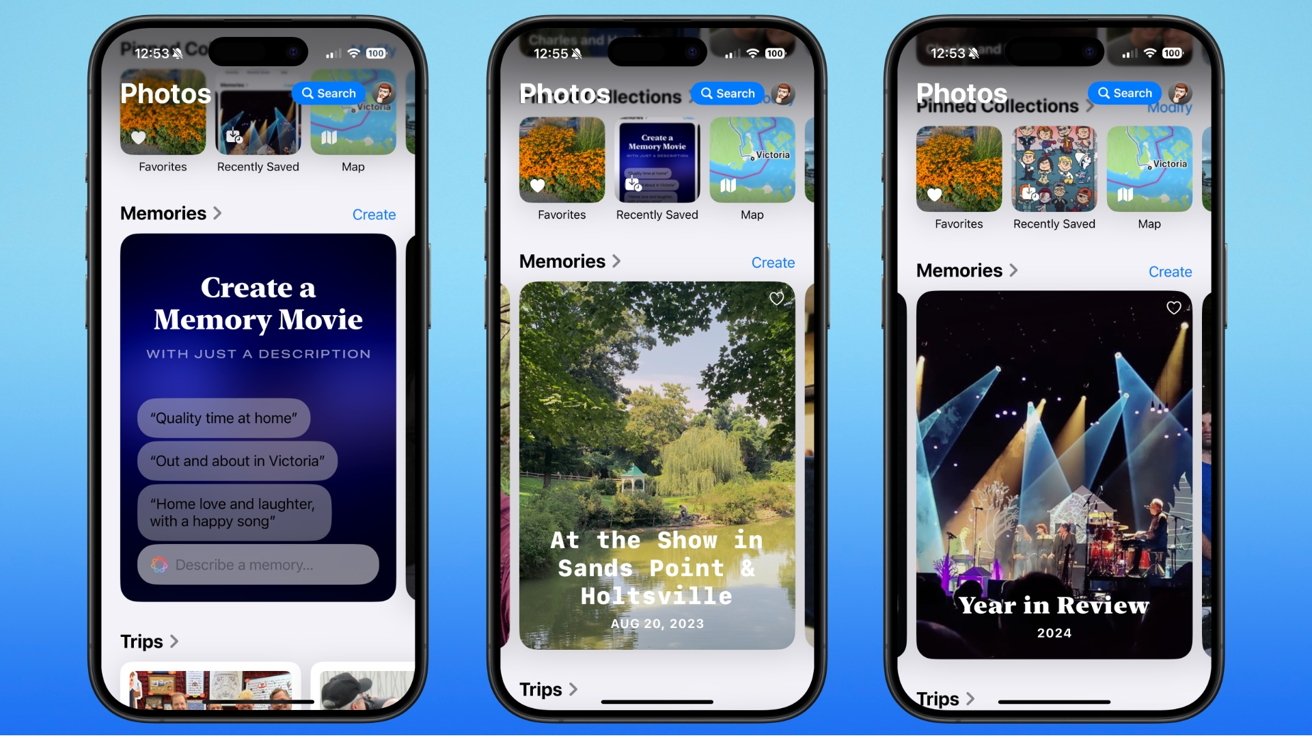
- Step 1: Launch the Photos App
Begin by opening the Photos app on your iOS or iPadOS 18 device. With just a tap, you’re entering a world where your visual stories are waiting to unfold.
- Step 2: Visit the ‘For You’ Tab
Navigating to the ‘For You’ section at the bottom of the screen is where your Memories Movie adventure begins. This hub optimizes your content, curating moments you might consider turning into a movie.
- Step 3: Choose a Memory
Scroll through this curated selection and select a Memory that resonates with you. This is your canvas, ready to be customized to your heart’s content.
- Step 4: Dive into Customization
- Tap ‘Play’ to get an initial feel of the automatic compilation.
- Select ‘Edit’ to explore the rich array of customization options.
- Choose a suitable Theme that aligns with your narrative and mood.
- Pick a soundtrack from the available Music library, or infuse your personal touch by adding your own track.
- Add meaningful Text Overlays to frame your moments with personalized messages.
- Step 5: Save and Share
After you’ve fine-tuned your movie to perfection, tap ‘Done’ to finalize your masterpiece. You can now seamlessly save it to your library for eternal safekeeping, or venture into sharing it with loved ones through social media or messaging platforms.
As you follow these steps, know that you are engaging in a creative process that’s meant to be as enjoyable as the film itself. Feel free to experiment and adjust until every frame is perfect and every note hits home. The memories are yours — relish in crafting them your way!
Once you’ve crafted the foundation of your Memories Movie, it’s time to dive into advanced customization and editing options. These tools are designed to help you personalize your movie further, turning it into a true reflection of your experiences and emotions.
Begin by reordering the content of your movie. The sequence of your photos and videos can significantly impact the storytelling aspect of your movie. To rearrange the clips, simply tap and hold on any content in the timeline, then drag it to your preferred position. This allows you to dictate the flow and highlight specific moments as you see fit.
Furthermore, consider exploring the available themes more deeply. Switching themes mid-movie can add a dynamic twist, making your visual narrative feel more engaging. Each theme is paired with corresponding transitions and effects, ensuring a cohesive viewing experience while emphasizing the diversity of your memories.
For an even more tailored vibe, delve into the various music options further. Although the app offers an excellent selection, weaving in your own tracks can infuse your movie with unique sentimentality. Whether it’s a song from that unforgettable road trip or a melody that you associate with a loved one, the right soundtrack can evoke deep emotions and make your movie resonate on a personal level.
Don’t overlook the power of text overlays. Beyond simple captions, these can serve as a narrative thread throughout your movie. Introduce chapters with text, highlight memorable quotes, or add fun facts related to the images you’ve selected. This layer of storytelling can enhance the emotional depth and provide viewers with a richer context.
Lastly, fully utilize the filter options. Applying filters can help create a unified aesthetic or highlight certain scenes with a cinematic flair. Whether you want the vintage feel of a black-and-white filter or the vibrant punch of enhanced colors, experimenting with these effects can elevate the overall presentation of your movie.
Remember, these advanced tools are all about helping you fine-tune every detail of your Memories Movie. As you explore these options, don’t hesitate to try different combinations until your creation perfectly encapsulates the essence of your cherished moments. The joy of storytelling lies not just in the story itself, but in how you choose to tell it. Enjoy the process, and let your creativity shine through every scene.
Even with the most intuitive tools at hand, you might encounter some frequently asked questions or face minor hiccups when creating your custom Memories Movies. Don’t worry; these common issues are solvable, and I’m here to help guide you through them with ease and confidence.
- Why can’t I add more than a certain number of photos or videos?
While Apple hasn’t set a hard limit, the app optimizes the number of media for the best viewing experience. If you’re having difficulties adding more content, consider creating multiple Memory Movies to focus on different aspects of your experiences.
- Can I edit the movie once it’s saved?
Absolutely. You can revisit and modify your Memories Movie anytime. Simply select the movie within your Photos library, tap ‘Edit,’ and make your adjustments—whether it’s changing the sequence, music, or any overlays you’ve added.
- My preferred music track isn’t available. How can I add it?
If the track you want isn’t in Apple’s provided library, try adding it directly from your Apple Music account. Make sure cloud sync is enabled for seamless integration. Alternatively, consider creating a custom track or selecting a similar one from the available options that align with your movie’s theme.
- What should I do if the video quality seems low?
Check the resolution of your source material; higher resolution photos and clips produce clearer output. Also, ensure your device settings and storage allow for maximizing video quality when exporting your Memories Movie.
- I’m having trouble sharing my movie on other platforms. Any suggestions?
First, ensure the movie is saved in a compatible format. If issues persist, attempt to share from within the Photos app directly. Alternatively, export the movie file and manually upload it to the desired platform.
If you run into a rare technical difficulty, Apple Support is a wonderful resource to assist further. Keep in mind that the aim is for this process to be as enjoyable as possible, transforming your joyful moments into beautiful keepsakes. With patience and practice, these small hurdles can easily be overcome, paving the way for endless creative possibilities. Keep experimenting and let your imagination run wild!
